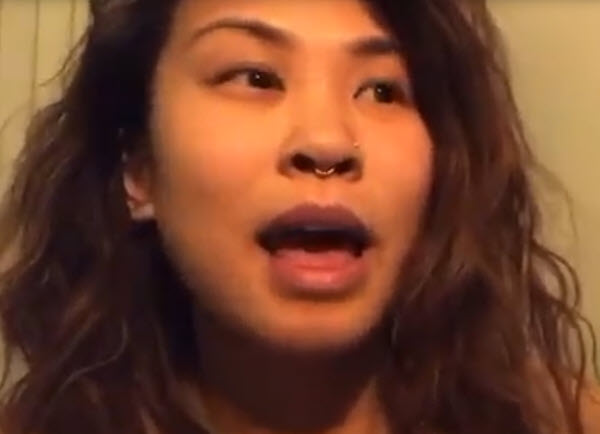by Lisa Dang
How can you create magical and consensual spaces where performers art can flow fully?
Running Smooth Performance Spaces: Checklist
Approach
- Gracious & Flexible – Art blooms in the presence of safety & acceptance. Deep breath into the words “Moving at the Speed of Art”
- Pre-define what space you’re creating & the value it holds
- Create Consent Culture – ask performers for use of their name or act for promotions. Ask audience privately first if they’re willing to share their thoughts before selecting anyone for feedback.
Outreach
- Performer signup sheet (master sample example below – *if using, first MAKE A COPY then customize the copy to your needs* )
- Dress Rehearsal – Option full run or a quick short rehearsal; individual or group
- (1) Sound, make sure it’s clear and the artist can hear it on their end
- (2) Staging, the camera angle best serves the artist and performance
- (3) Synergize Concept / Storyline “why are we gathering?”
- (4) if applicable, feedback
- Sound – Best Practice
- The Host runs sound with secure internet
- The Performer plays off the device or Bluetooth speaker
- Zoom Sound
- “Share sound” icon on the bottom of Zoom app (depending on setting Hosts/co-hosts may only be able to see this) → click “advance” tab on top → click share computer or music only
- Host mutes all guests in the room
Day(s) Before
- Provide Marketing Material – synergize efforts – work smarter not harder – piggyback tagging
- Create an Artist Channel for as needed info (whatsapp/slack/messenger anything but carrier pigeons)
- Check Zoom Settings; consider
- Mute participants upon Entry
- Enable join before host
- Passcode (uncheck this so guests can enter the room without a passcode)
- Waiting room
- Test out Zoom Link + Host Key (when exiting do not “end meeting for all” as it’ll end the meeting entirely)
Day Of
- Status + Temperature Check-in with Artists
- Concise messaging of Zoom Link